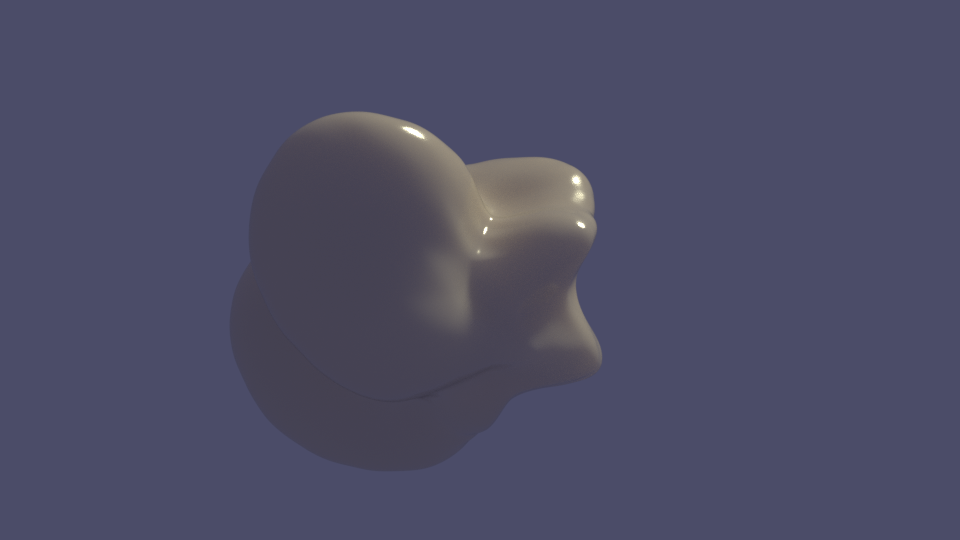AN Experiment 2018 Test 13 - create mesh
For this animation node experiment I created a mesh from scratch only using Nodes. I made a spiral of vertices and projected them onto a sphere. I animated the length of the curve and the radius unsing AnimateFloat-Nodes. Then I added lists of edge- and face indices interating over the vertex list in some nested loops.
you can download the blend file here
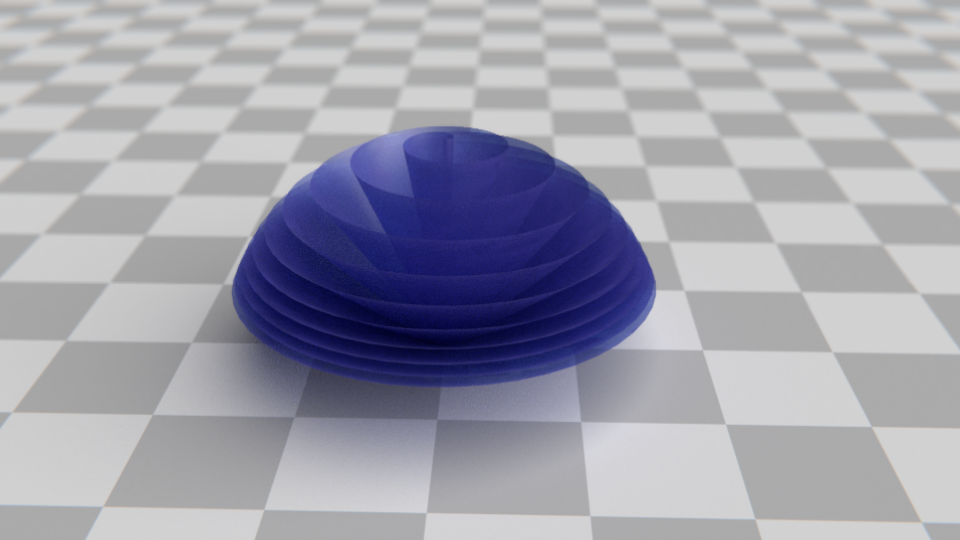
AN Experiment 2018 Test 12 - Metaball noise
For this Animation Node experiment I created Metaballs changing their size depending on their position in a noisefield
you can download the blend file here
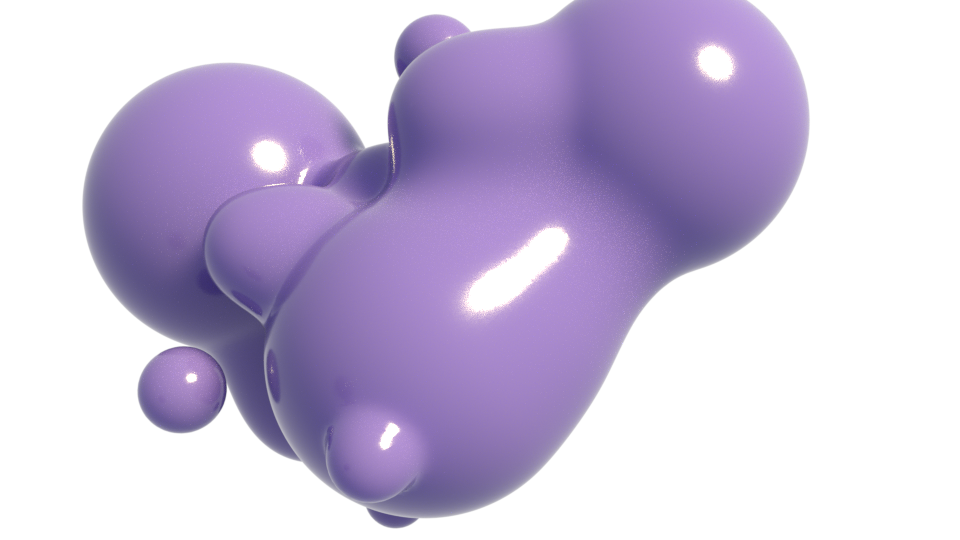
AN Experiment 2018 Test 11 - trace vertex
For this animation nodes experiment I used a technique for tracing particles or vertices presented by Omar Ahmad on stackexchange that uses python script object to store a list of all the coordinates of the previous frames in a python object - I really like this idea.
you can download the blend file here
![[TITLE]](https://www.local-guru.net/blender/AN18_test11_trace_vertex_sc.png)
AN Experiment 2018 Test 10 - dual mesh
For this animation node experiment i created the dual mesh of an ico sphere by connecting the face centers and animated it using a displacement modifier
you can download the blend file here
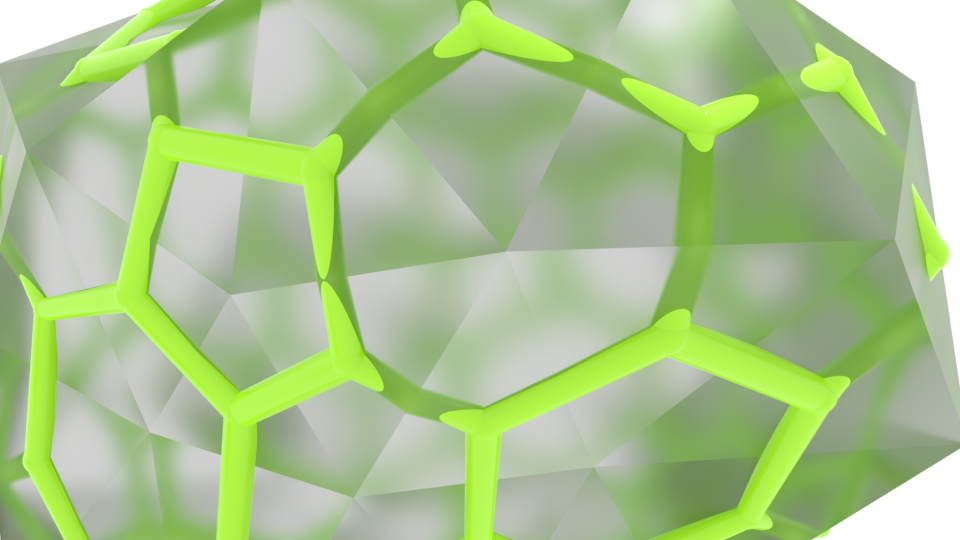
AN Experiment 2018 Test 9 - torus knot
For this Animation Nodes experiment I replaced all vertices of a torus knot mesh with litte spheres. The base mesh was generated using the "Extra Objects" addon in blender.
I created a list of animated floats for the scale of the spheres to animate the size of the spheres.
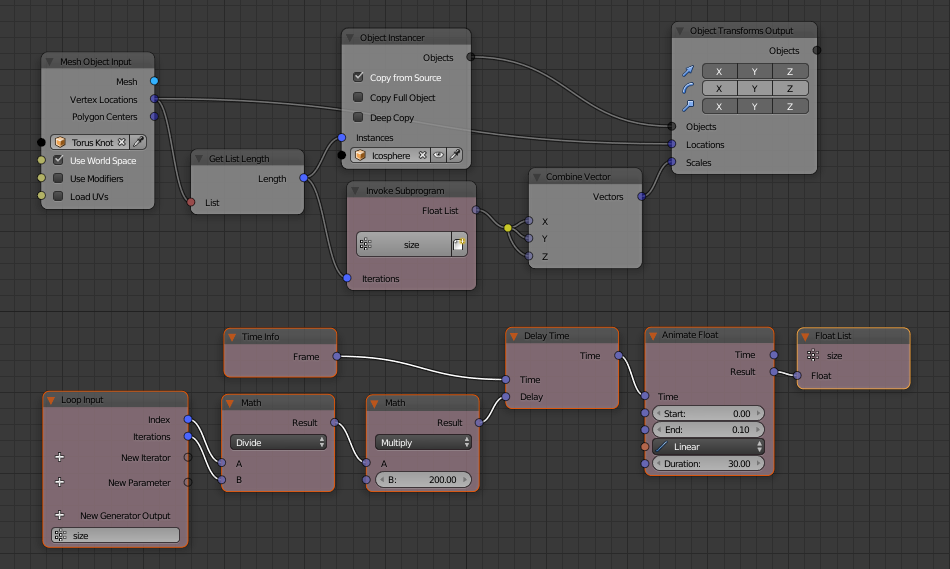
you can download the blend file here
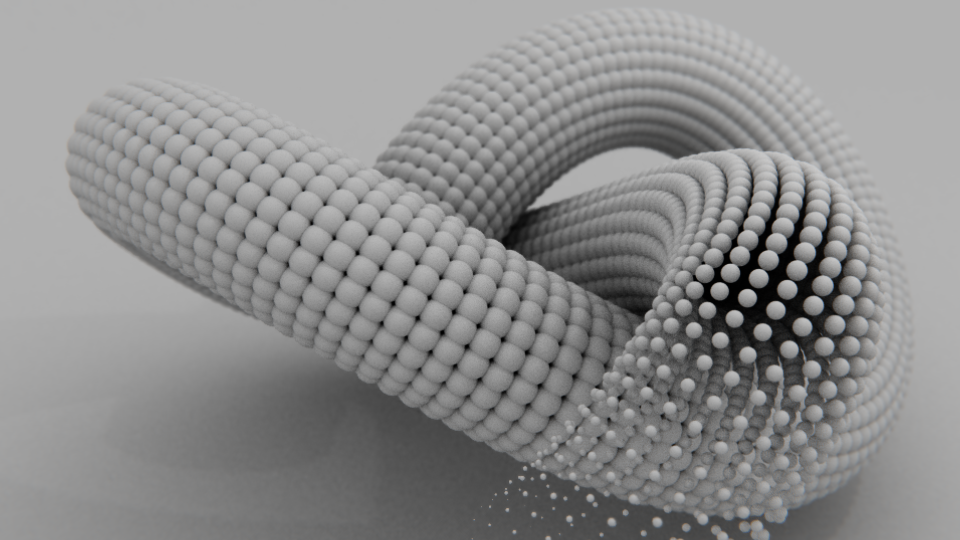
AN Experiment 2018 Test 8 - dancing cubes
For this animation nodes experiment I made some cubes hover above the surface of a sphere by normalizing the position vector
you can download the blend file here
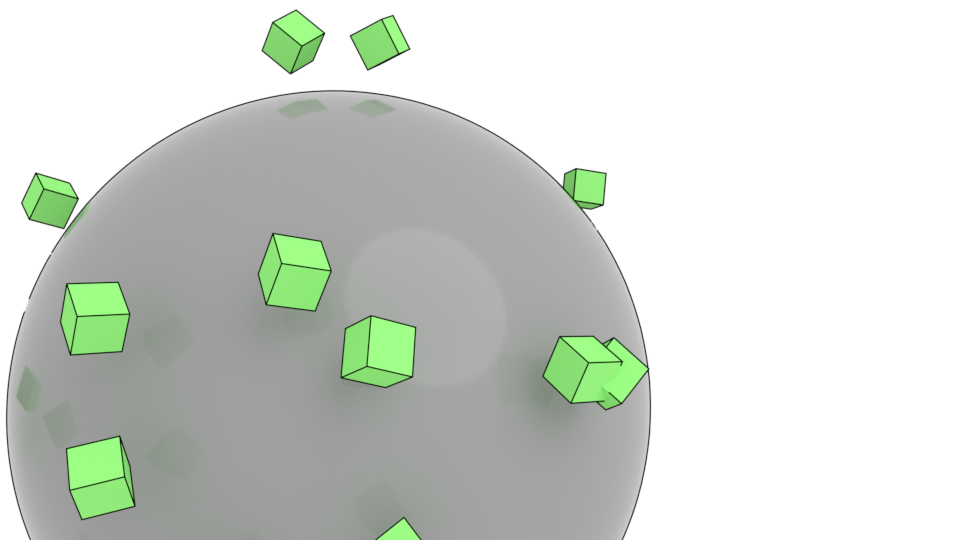
AN Experiment 2018 Test 7 - growing
For this AnimationNode experiment I made growing vines out of vertices using random 2d noise patterns. I used a grid mesh to generate the inital vertices and iterate over the list of vertices in the mesh using a loop. Then I used a second loop to generate the spline for each vertex.
The number of vertices in each spline is controlled by the framerate and each vertex is moved by a random amount along the x- and y-axis.
The node setup is a bit too complicated for a screenshot but you can download the blend file here

AN Experiment 2018 Test 6 - dont overlap
For this animation nodes experiment I created a group of spheres and calculated their sizes so that they touch but never overlap. I iterated over the list of positions and calculated the distances to all other spheres using a Vector Distance Node. Then I sorted the list of distances and took the second entry to get the minimal distance to a different node (the first entry is always zero - its the distance of the current sphere to it self). The sphere is then scaled to half of the minimum distance to make sure no spheres overlap
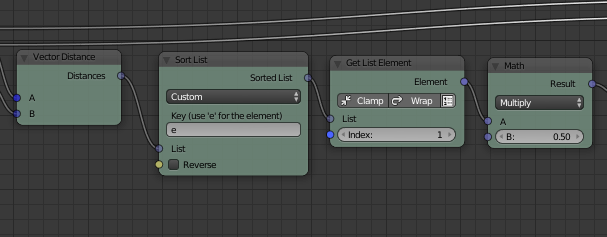
The spheres are moved using a Vector Wiggle node
you can download the blend file here
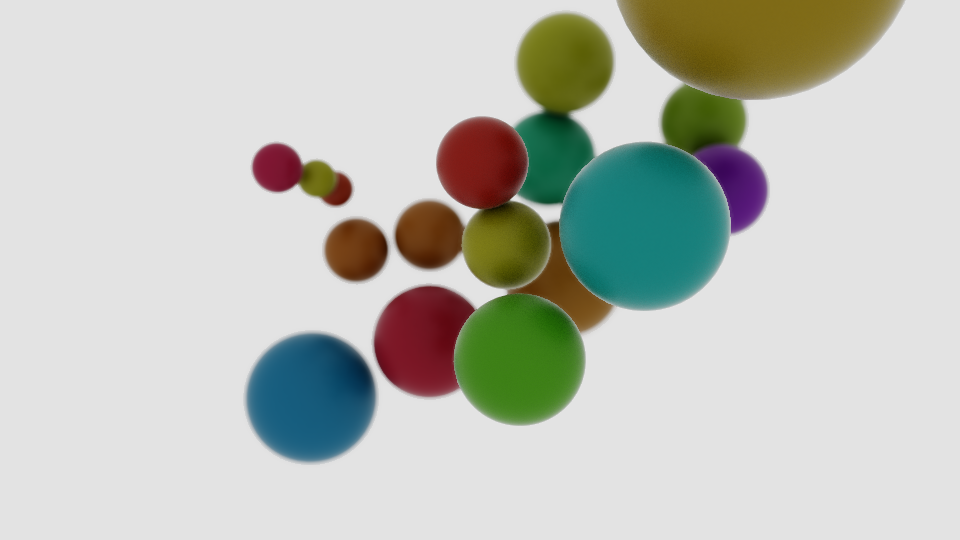
AN Experiment 2018 Test 5 - L-System
For this AnimationNodes experiment I played with the new L-System node that comes in version 2.1. The L-System shown in this animation was generated by the instruction
A=[&FFFA]\\\[&FFFA]\\\[&FFFA]
And here is the nodesetup I used
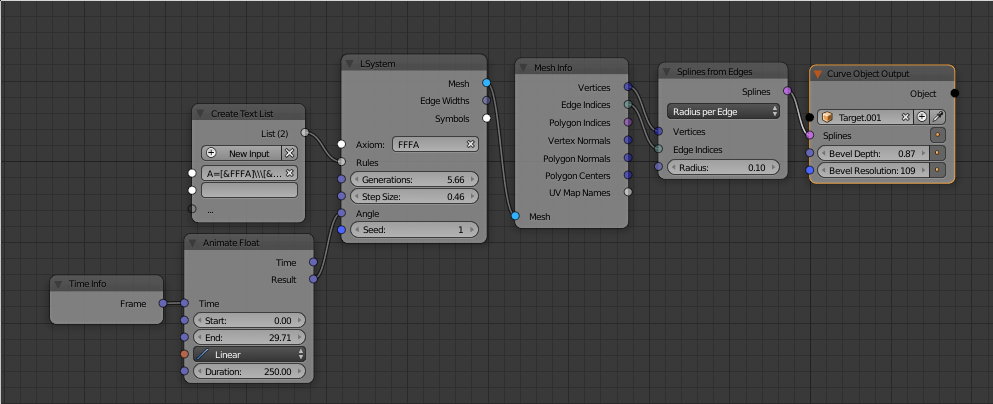
If you have no idea what I'm talking about Jacques Lucke has some very cool introduction videos to the L-System nodes on his youtube channel
you can download the blend file here
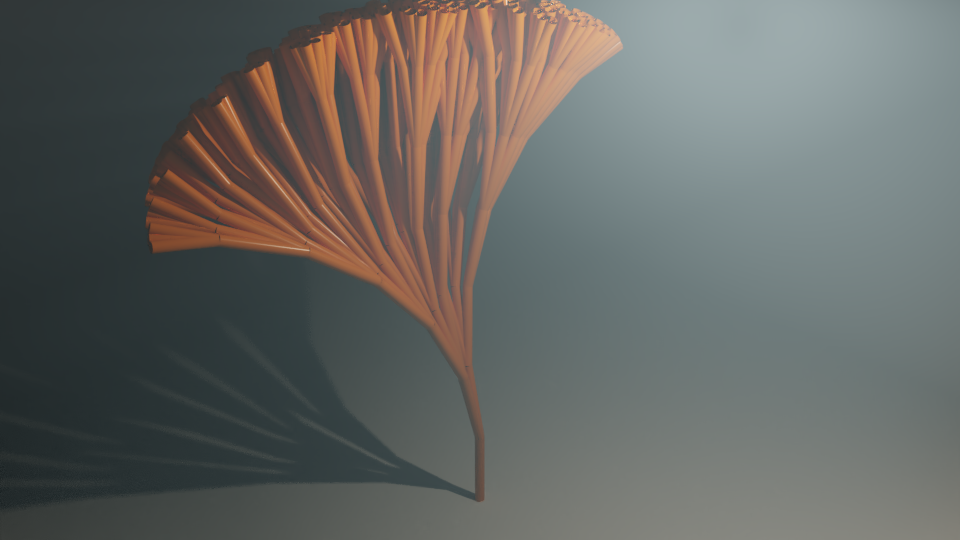
AN Experiment 2018 Test 4 - noise displace
For this animation node experiment I used the Vector Noise node to create displacements of the mesh vertices of a icosphere along their normal vector. This creates a similar effect to using the displacement modifier with a noise texture, but you could use any node setup instead of the simple noise I used to create crazy complex animated displacements.
you can download the blend file here